APS3e emulator is a reliable emulator to play PS3 games. You can have it to enjoy the best PS3 titles. It ensures smooth gaming and a seamless user experience. However, you must know how to download and install APS3e on your Android device to play the games.
That is why this guide is here to help you. You can use this emulator for smooth performance and easy navigation. Additionally, the emulator is easy to set up and is the best emulator for PS3 fans.
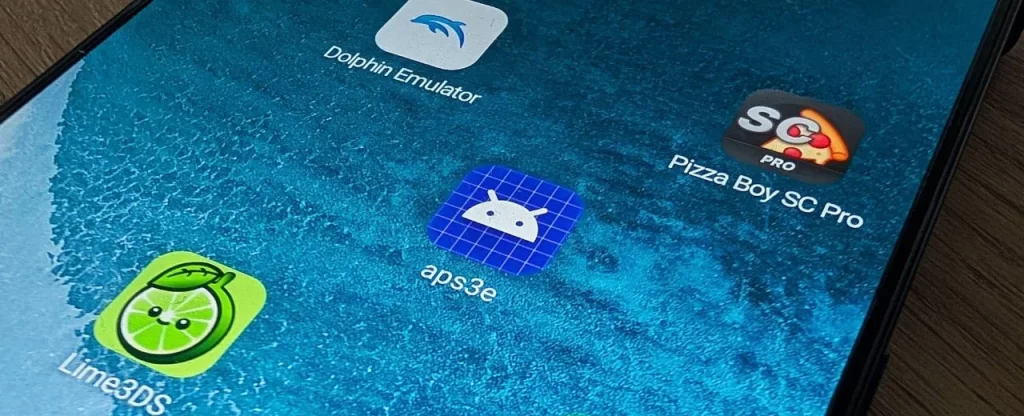
Here are the steps to download and install the APS3e emulator on your Android phone.
Download The APS3e Emulator
It is easy to download the APS3e emulator on your Android device. Let us have a look at the steps;
It is necessary to get the APK file for the emulator from its official website.
- Go to https://aps3e.net/ from your web browser to begin downloading.
- Click on the download button to initiate downloading the latest version of the APS3e.
- Make sure you enable downloads from unknown sources. To do so, open Settings on your Android device.
- Once you go to settings. Go to Security>Enable Downloads from Unknown Sources.
Install the APS3e Emulator
- Now, you can install the APS3e APK file. Locate the apk file and click on it to install.
- Wait a few seconds, and the app will be ready.
- Once ready, you may tap Open to launch the APS3e emulator.
Check: How to install the aPS3e Firmware
Note: If you see a Google Play protection warning about an unsafe app blocked, don’t worry. You may cancel the installation for now. Then, you can tap on more details and choose to install anyway.
Grant Storage Permissions
The APS3e emulator should approach your device storage to load PS3 firmware and game files. Then, you can play your favorite PS3 games. Follow the steps below;
- First, open the APS3e emulator on your Android device.
- Once prompted, give storage access to the emulator. APS3e emulator will recognize the game files and firmware.
- You can now load and play any PS3 game.
System Requirements:
Your system must meet the following system requirements for optimal performance;
- Operating System: Android 7.0 or higher
- Processor: Octa-core 2.0 GHz or faster
- RAM: At least 6 GB (8 GB recommended)
- Graphics Support: Vulkan-compatible GPU
- Storage Space: At least 64 MB of free space
- Architecture: ARM64 (aarch64)
Final Remarks:
Hence, you can easily install the APS3e emulator on your Android device. This reliable tool promotes easy gaming and has an easy setup. You can play the most famous titles like GTA V and more classic titles.